If you’re looking for a way to fix a bug or glitch in your monitor, or perhaps remove a bugging device from your display, then I’m afraid you’re in the wrong place. Today we’re talking bugs and insects, specifically the ones that may one day colonize your laptop or PC monitor. Alas, with bugs in your computer, a debugger will be no help at all!
Depending on who you ask, insects may inspire fear and disgust, or curiosity and compassion. Either way, insects are important. A key part of the food web, they also pollinate three fourths of our crops and till the soil. Accounting for 80% of animal life, this diverse bunch of bugs is struggling amid pesticide use, light pollution and other threats.
The insect apocalypse is not, incidentally, a video game, but is happening right now. Saving the flies is a gargantuan task for another day, for today we’re going to help you effectively deal with any unfortunate critters that make the mistake of inhabiting your PC or laptop monitor. Read on and discover how to resolve the chaos caused by an insect in your computer screen!
Finding bugs crawling around inside your laptop can be a disturbing experience. Those tiny insects can appear out of nowhere and start skittering across your keyboard and display. While not dangerous, these pests are certainly a nuisance that need to be dealt with promptly In this article, we’ll discuss the common bugs found in laptops, how they get in there, and most importantly, how to get rid of them for good!
What Types of Bugs Can Infest a Laptop?
Several species of small insects are attracted to the warm, sheltered environment inside laptops The most frequent offenders include
- Dust mites (5 mentions)
- Mold mites (3 mentions)
- Spider mites (3 mentions)
- Bird mites (2 mentions)
- Booklice (2 mentions)
- Aphids (2 mentions)
- Ants (2 mentions)
- Bed bugs (1 mention)
- Cockroaches (1 mention)
- Thunderbugs (1 mention)
All of these tiny bugs can find their way into a laptop through vents or under the keys. Once inside, they take up residence in the cracks and crevices.
Dust mites in particular thrive on consuming the microscopic particles of dead skin and food crumbs that accumulate in keyboards over time. Mold mites feed on the fungi and mold that can grow inside a humid laptop.
Spider mites, aphids, and ants may originate from houseplants located near the computer and accidentally get brought inside. Meanwhile, bed bugs and roaches typically come from elsewhere in the home, crawling their way over to nest in warm laptops.
Why Do Bugs Invade Laptops?
Laptops offer an enticing environment that appeals to many types of small insects and mites. Here’s what attracts them:
-
Warmth – The internal components like the CPU and GPU generate significant heat when operating. Insects seeking warmth are drawn to this cozy environment.
-
Food – Crumbs and sticky spills on a keyboard provide nourishment. Grease from fingers also accumulates and harbors mold/fungi.
-
Shelter – The many nooks and crannies within a laptop offer secluded hiding spots.
-
Lights – Some bugs fly towards the LCD display, mistakenly believing it is open air or an exit source.
Once a few pioneer bugs discover this hospitable habitat, they start breeding and establish a colony. An infestation can occur rapidly under ideal conditions.
How to Get Rid of Bugs in a Laptop
If you spot insects crawling on your keyboard or display, take action right away to evict them. Here are some effective methods:
-
Compressed air – Use a can of compressed air to blast bugs out of crevices and vents.Aim it into openings but avoid directly on components.
-
Vacuum cleaner – Carefully vacuum the keyboard with a brush attachment. This sucks up bugs and debris between the keys.
-
Cleaning agents – Wipe down the laptop’s surfaces with rubbing alcohol or disinfectant wipes to kill bugs on contact. Avoid liquid spills into openings.
-
Heat treatment – Letting the laptop bake in a hot car on a sunny day for a few hours can drive bugs out. Monitor temperatures carefully.
-
Mothballs – Seal the closed laptop overnight in an airtight bag along with a few mothballs. The fumigating effects will kill pests. Exercise caution with this method.
-
CO2 exposure – Sealing the laptop in an airtight bag pumped with CO2 displaces oxygen, suffocating insects. Take care when handling dry ice as the CO2 source.
-
Professional cleaning – For severe infestations, take the laptop to a repair shop. Techs can fully disassemble the unit and clean all components safely. Expect to pay around $50-100 for this service.
Tips to Keep Bugs Out of Your Laptop
Prevention is the best medicine when it comes to laptop bugs. Following these tips will help discourage insects from invading your computer:
-
Keep your laptop elevated off the floor on a stand or desk. Don’t leave it on soft surfaces like a bed where bugs can access it easily.
-
Avoid eating or drinking while using your laptop. Crumbs and spills attract insects.
-
Clean your keyboard routinely with disinfectant wipes to remove debris “bug food” sources.
-
Use laptop covers when not in use to limit access points for bugs.
-
Avoid placing houseplants too close to your workspace. Check them regularly for insect pests.
-
Keep the area around your laptop free of clutter that could harbor bugs.
-
Vacuum carpets frequently to minimize pest issues in your home.
-
Address any moisture issues immediately that could allow mold or fungi growth.
-
If pests persist, consider professional pest control treatment of your home.
Be Vigilant Against Laptop Bugs
Tiny insects and mites crawling over your keyboard and display can certainly be disturbing and annoying. Thankfully with prompt action, you can successfully eliminate them from your laptop. Implement preventive measures like regular cleanings and isolation from bug sources to help keep these pests from returning. Don’t tolerate an infestation – take steps right away to banish bugs and enjoy pest-free computing once again!
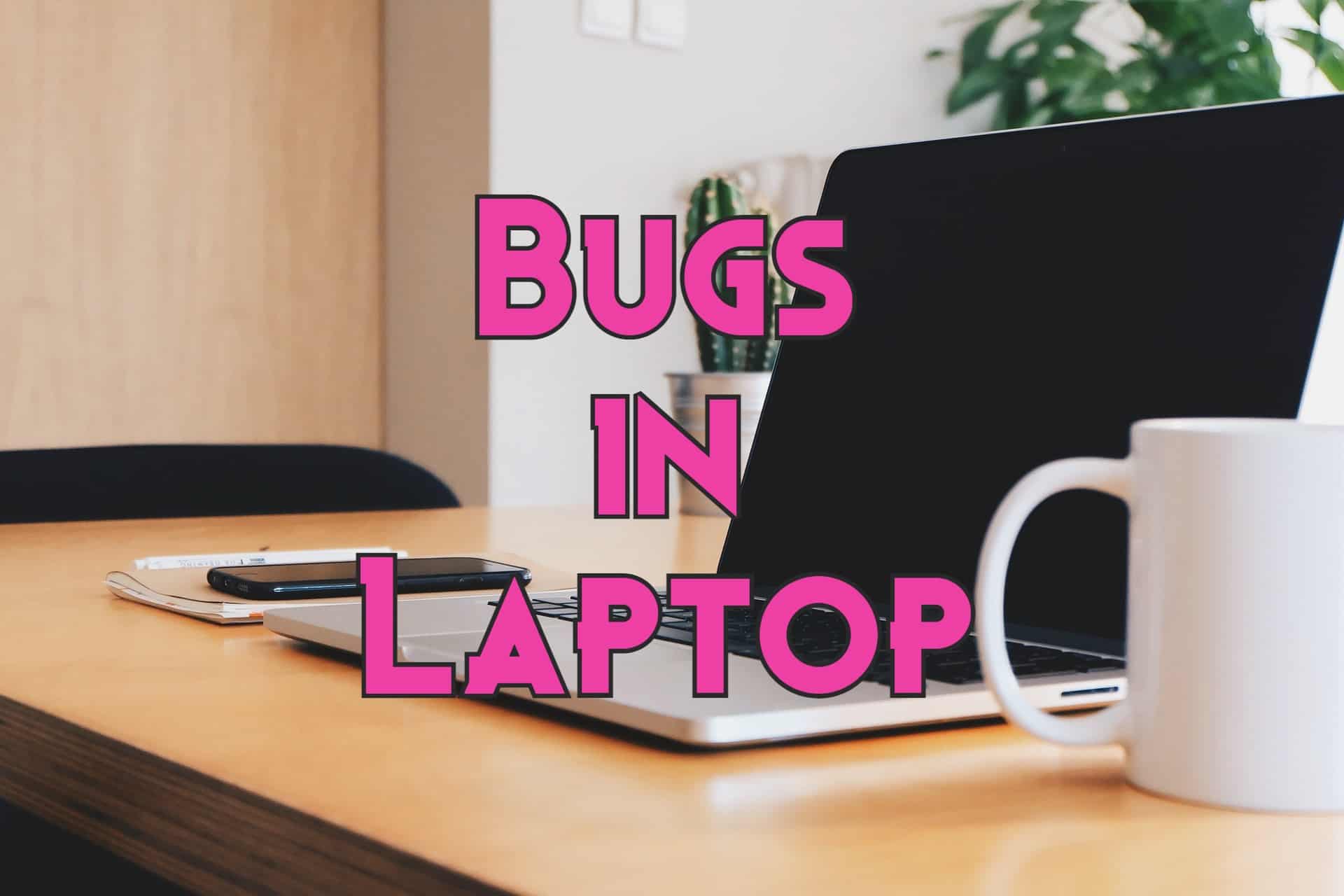
Vents, ports and light
Let’s take a minute to consider how one might end up with a bug in their computer screen. There are multiple potential paths of entry for monitor-curious critters. Of primary concern are those vents that keep your screen cool when you’re overclocking to the max and slaying the baddies. These vents are akin to keys to the city for the creeping things, as they’re often warm and moist, which draws the bugs towards your monitor.
USB, HDMI and other ports, especially if they’re empty, are like a stairway to heaven for warmth seeking bugs. Gaps where the monitor is attached to the bezel might also be sufficient space to invite an insect invasion. Ever heard of the idiom “like a moth to a flame”? Let’s rephrase that to “Like a fly to a monitor”, for the light, warmth and moisture emanating from your monitor attract bugs.
While there are many millions of insect species, of which only a million have been described, only a few of these are likely to wind up in your monitor. Ants may march their way into your home and set up shop in your monitor. Dust mites and booklice, both common household critters may also make a guest appearance in your screen. Depending on your location and season, fruit flies, thunder bugs and even spiders might mistakenly decide to exercise squatter’s rights in your display.
Ridding your monitor of insects without killing them is an art form passed down through generations of monitor bug removal experts. Here we will cover a few time-tested options.
- De-power. The oldest trick in the book, the old turn off and wait. There’s a high chance your new pet was attracted by the monitor’s light and warmth. So leave it off overnight and see if you’re bug-free by morning.
- Tap, don’t hit. If you’re feeling ambitious, you could try tapping and shaking the monitor to scare the fiend off. Be careful not to hit the screen though, as this could do more harm than good, potentially squishing the bug and damaging your display.
- A light that never goes out. Follow the step in option 1, but this time we’re going to attempt to lure the insect out with a flashlight or other light source. You could also turn off all the lights in the room except for a single, bright light source.
- Bait the bug. Like fishing with chum or burley, this option employs a tasty treat as bait to draw out the demon in the display. Ideally identify your bug species first, check what their preferred treat is, then introduce a sugary soda, or some ripening-fruit near to the suspected entry point.
- Compressed air. Be careful with this approach, as air introduced at too high a pressure can damage the delicate workings of your display. If you can identify the route that the bug may have taken to enter your monitor, try using compressed air to blow it back to where it came from.
- Disassemble. For a direct approach to insect removal, advanced users who know their way around the screen may choose to disassemble the monitor.
- Seek professional assistance. When it comes to computer care, sometimes it’s best to ask the experts. Acer users can sign up forAcer Care, an extended service plan that covers accidental damage protection and other unexpected issues such as insect invasion.
- Prevention is better than cure. Insects don’t have any desire to damage your monitor. As we said before, they are simply attracted by the light, heat and moisture. Remember, to clean up your cookie crumbs and spills, as food also attracts insects and even rodents. You don’t want to be the first person to discover a mouse or even a land crab in your monitor.
Wanted, dead, or alive?
Perhaps the previous paragraphs have inspired you to humanely remove the insectoid invader in your monitor? If not, bear in mind that if you kill it with bug spray or other methods while it’s still inside the screen, then there it will lie, entombed for eternity likeQin Shi Huang.
How to Get Rid of Computer & Keyboard Mites and Bugs (DIY EASY RESULTS)
FAQ
How do I get bugs out of my laptop?
- De-power. The oldest trick in the book, the old turn off and wait. …
- Tap, don’t hit. …
- A light that never goes out. …
- Bait the bug. …
- Compressed air. …
- Disassemble. …
- Seek professional assistance. …
- Prevention is better than cure.
Can bugs get inside your laptop?
Yes, pests including Ants, BedBugs, etc do cause problems for any electronics, include laptops. They can die in the laptop causing problems, as well as possibly nibbling on components…
What is a bug in a laptop?
A bug is an unexpected problem with software or hardware. Typical problems are often the result of external interference with the program’s performance that was not anticipated by the developer. Minor bugs can cause small problems like frozen screens or unexplained error messages that do not significantly affect usage.
How to find bugs in a laptop?
- Quick Attacks. Imagine that a tester has to quality-check a system without any requirements. …
- Set Goals for Software Quality. …
- Test on Real Devices. …
- Pay attention to the Test Environment. …
- Use the Pareto Principle. …
- Do your Research.
